
- LAZESOFT PASSWORD RECOVERY TOOL HOW TO
- LAZESOFT PASSWORD RECOVERY TOOL INSTALL
- LAZESOFT PASSWORD RECOVERY TOOL SOFTWARE
- LAZESOFT PASSWORD RECOVERY TOOL PASSWORD
- LAZESOFT PASSWORD RECOVERY TOOL ISO
At the last stage of the procedure, it remains only to press the "RESET / UNLOCK" button to reset the password, and then "Finish".
LAZESOFT PASSWORD RECOVERY TOOL PASSWORD

We are waiting for the computer to boot from the drive, after which we get to the main menu of the Recover My Password program, here we select "Password Recovery" to continue.

LAZESOFT PASSWORD RECOVERY TOOL ISO
In addition, you can create and save an ISO image to burn a disc or flash drive later.
LAZESOFT PASSWORD RECOVERY TOOL SOFTWARE
LAZESOFT PASSWORD RECOVERY TOOL INSTALL
Download and install the application on another computer.
LAZESOFT PASSWORD RECOVERY TOOL HOW TO
Let's take a closer look at how to use the Lazesoft Recover My Password tool: The instructions for working with the program include several stages, all actions are not difficult to perform. If you are faced with the need to recover or reset your account password, then this software product will be one of the fastest and most effective solutions to fix the problem. The utility is easy to operate and, despite the English-language interface, even an inexperienced user will not have any difficulties in using it. In addition to the main functionality, the program also offers the ability to create a drive image and write it to an optical disk or USB drive.
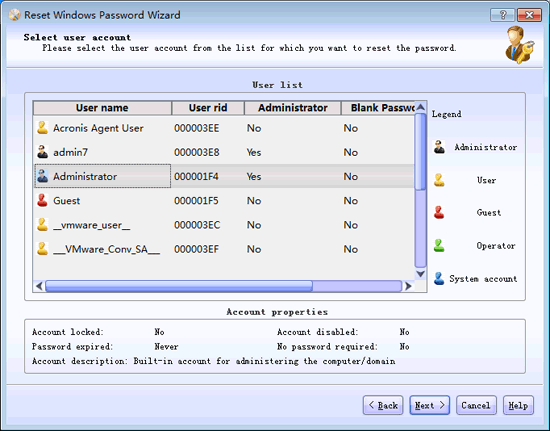
You will not be able to bypass the Windows logon screen without entering a password, which means that you will not be able to log into the operating system. The situation is complete delight when the profile is the only one and the user has administrative access to the computer. Passwords are often forgotten, and even if they are written down somewhere, they can get lost. Thus, unauthorized persons who do not have this information will not be able to take advantage of this opportunity.īut, as practice shows, sometimes the means of protecting privacy and settings from someone else's interference are turned against the very same owner of the account. To enter the user profile at system startup, you will need to enter the assigned password.
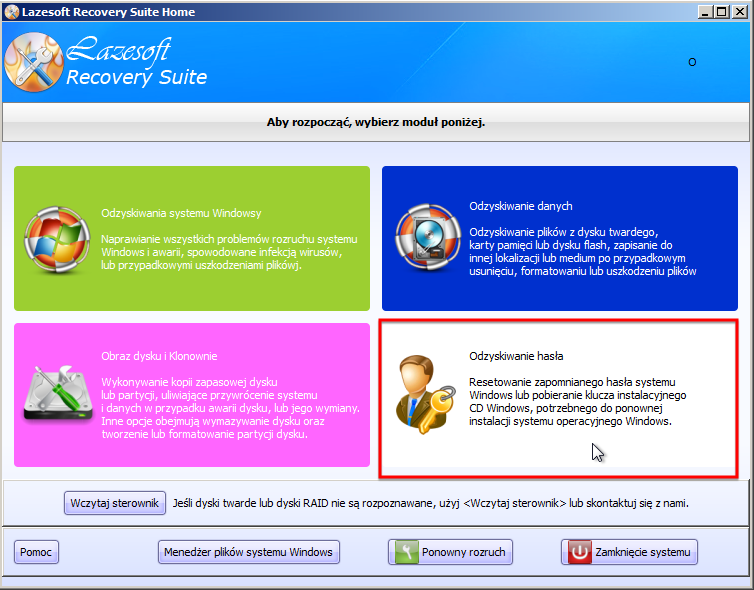
This allows you to restrict access to personal data and settings, which is very convenient if the computer is used by several people. To protect the Windows account, users often set a password using a built-in system function. How to reset Windows user account password with Lazesoft Recover My Password utility - tech Content:


 0 kommentar(er)
0 kommentar(er)
